Summary POGR/SES Document
Summary PO GR/SES form is a new document required for billing invoices through the e-invoice system. To prepare the document, the following instructions are provided:
- Download the Summary POGR/SES here.
- If your invoice is an goods-based invoice, the system will automatically send information as depicted below:
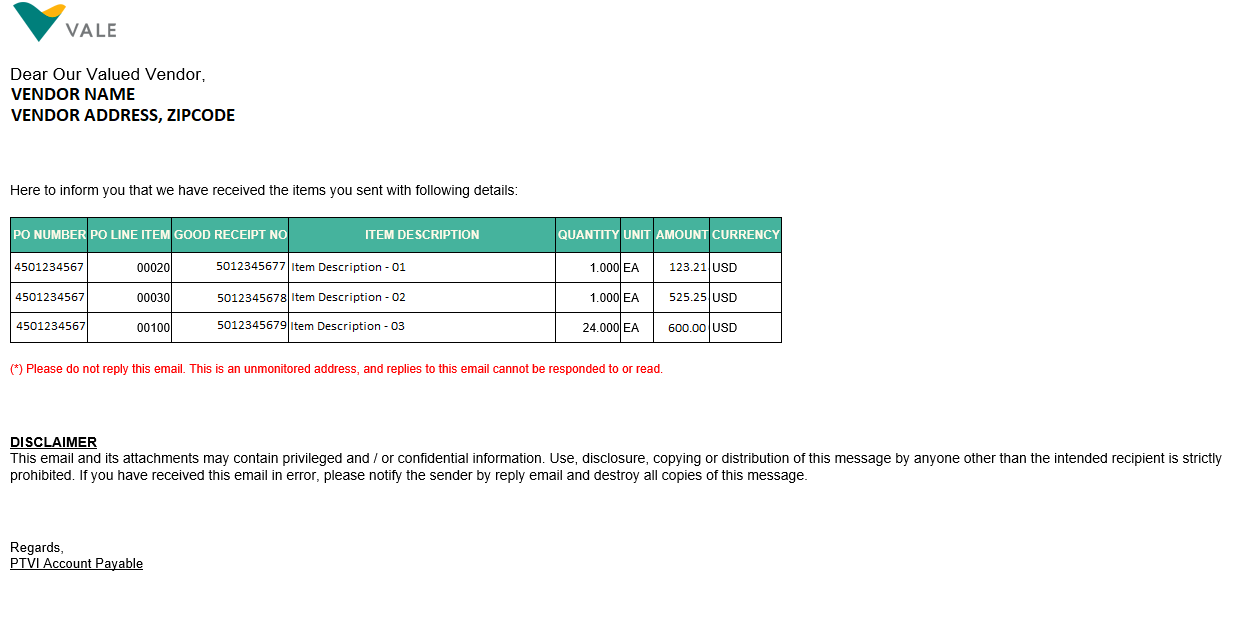 If your invoice is a service-based invoice, information about the SES number will be sent by our staff.
If your invoice is a service-based invoice, information about the SES number will be sent by our staff.
- After recognizing Goods Receipt number and Approved Service number, it is advised to open POGR / SES summary form which is downloaded earlier. Further, it is required to fill the available fields by using information that has been sent by email
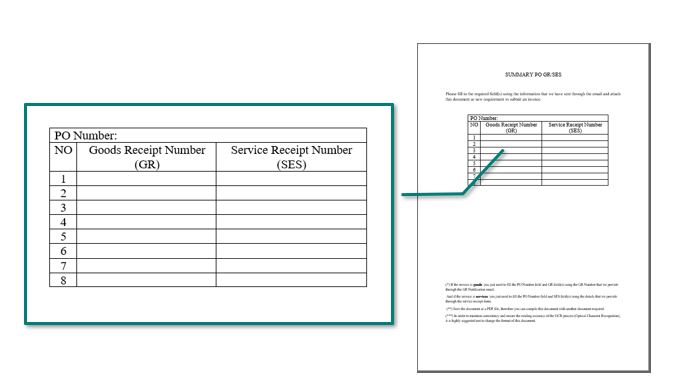 It is recommended to fill Purchase Order number (PO) and GR number for goods or SES number for services.
It is recommended to fill Purchase Order number (PO) and GR number for goods or SES number for services.
- Next, it is recommended to save the form into pdf form; by activating the print to pdf function or saving as to pdf format.
- Finally, it is recommended to combine POGR summary which has been in PDF format earlier along with Invoice and Delivery Note document